The Digital Backbone: Inside Purdue's Tech Infrastructure

Behind every student login and classroom presentation lies an invisible digital backbone that powers our entire campus. While thousands of students and faculty rely on campus technology daily, few see the buzzing server rooms and dedicated technicians that make it all possible. As a CIT student with unique departmental access, I'll document these critical but unseen spaces and the people who keep our digital world running.

The image above, provided by Noah Cain who is a UNIX Systems Administrator at Purdue, shows some of the equipment which is used behind the scenes of classrooms. There appears to be several switches, or routers, with an administrative interface visible on the monitor.

The networking lab was a key staple of CNIT 344, network engineering fundamentals. A large number of networking switches can be seen in this image. Switches serve as the basis of the campus' wired networking backbone, supporting connectivity over CAT5/6 cabling or even fiber optic.
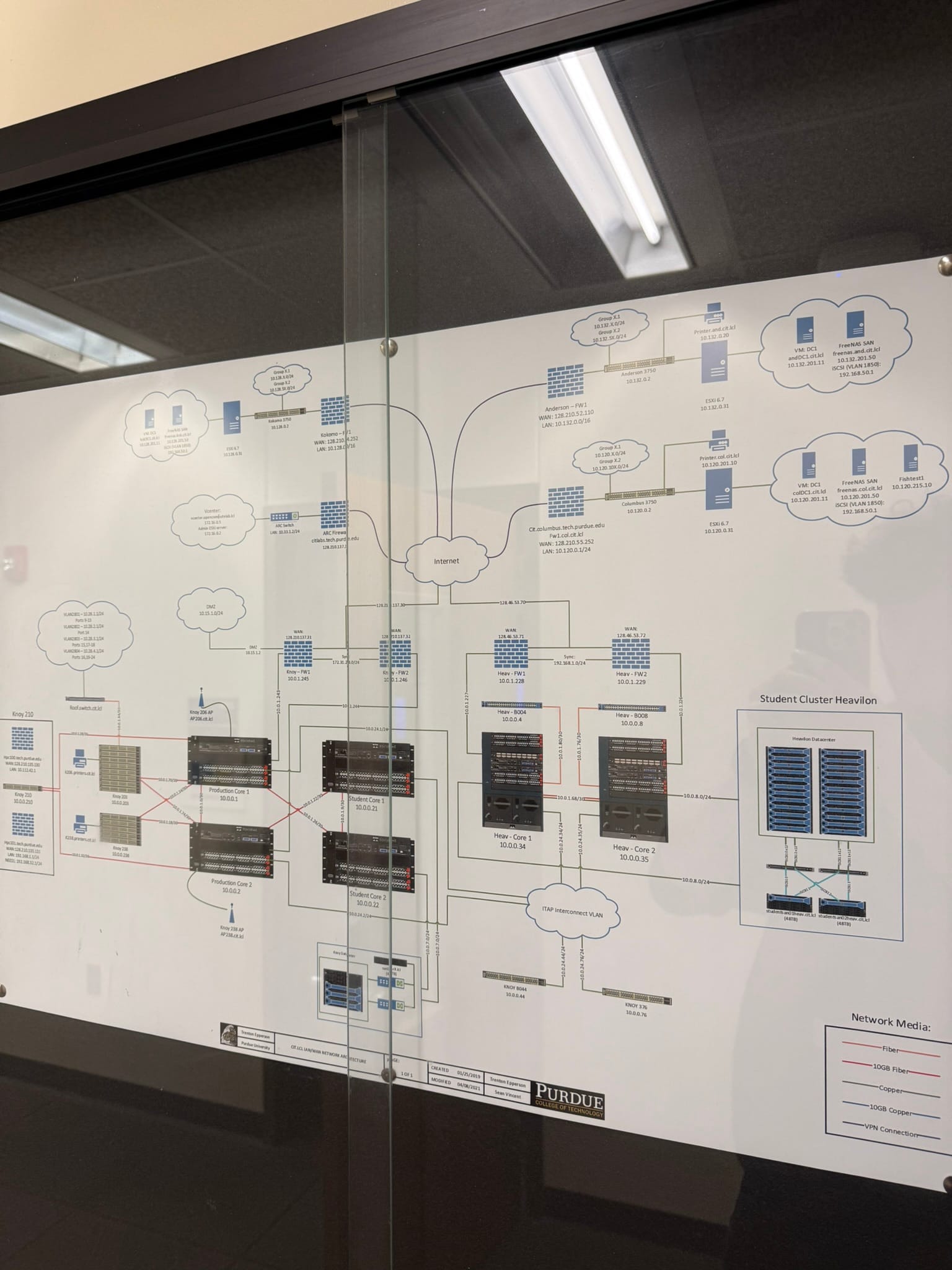
The network diagram above was pictured in the hallway adjacent to the networking lab in Knoy. It shows the network architecture of the CIT.LCL domain across LAN and WAN boundaries, showing different media and hosts across the environment.

The Cybersecurity and Networking lab in Dudley 5341 has been a frequent location across the course of my lab experience at Purdue. Shown are several workstations, TVs, and associated peripherals. Like many classrooms, instructors have the ability to mirror content across all of the mounted displays in the room.
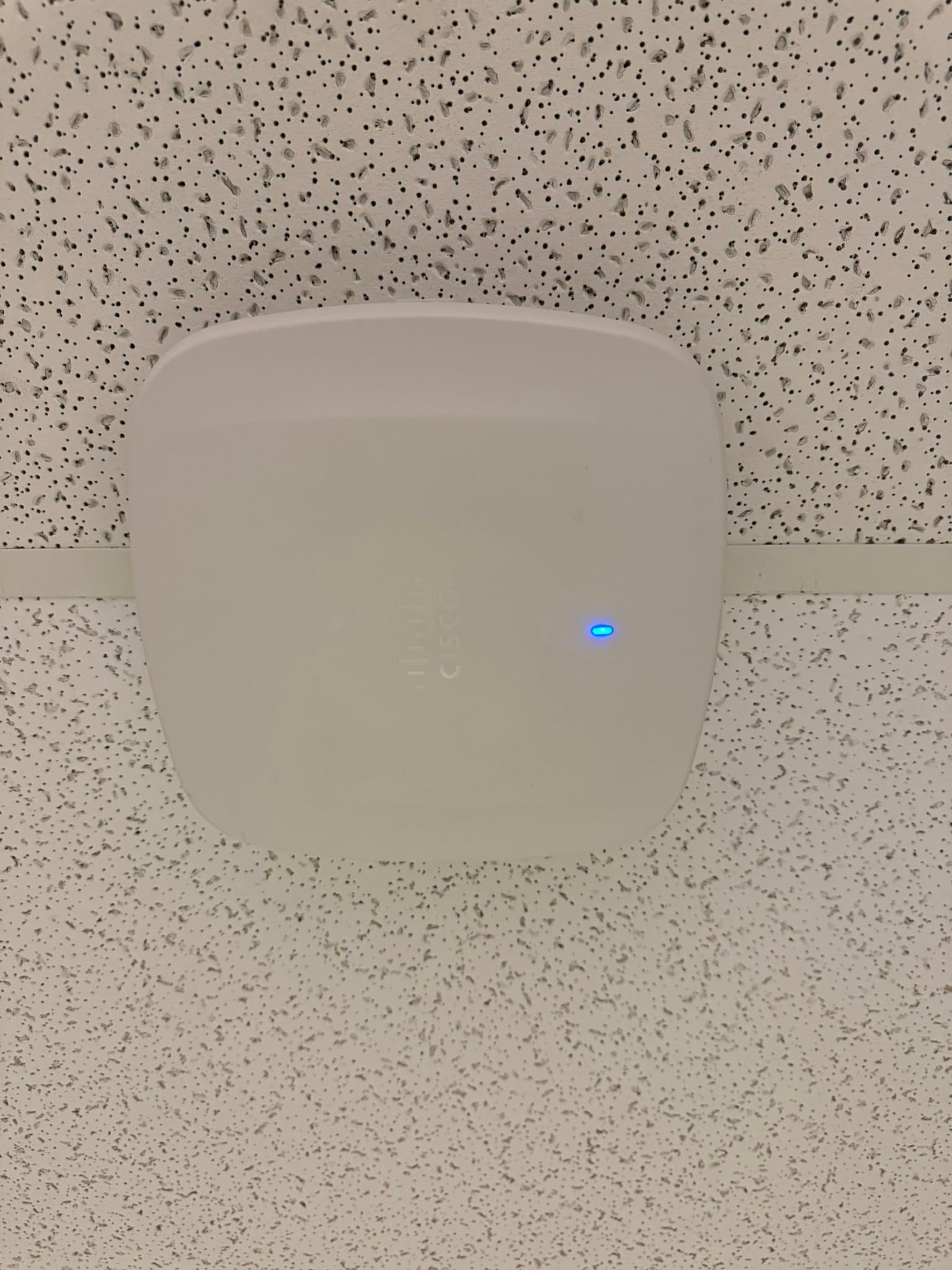
Cisco is one of the most well known names when it comes to networking peripherals. Using Cisco wireless access points is indicative of Purdue's testament to providing a robust network across campus.
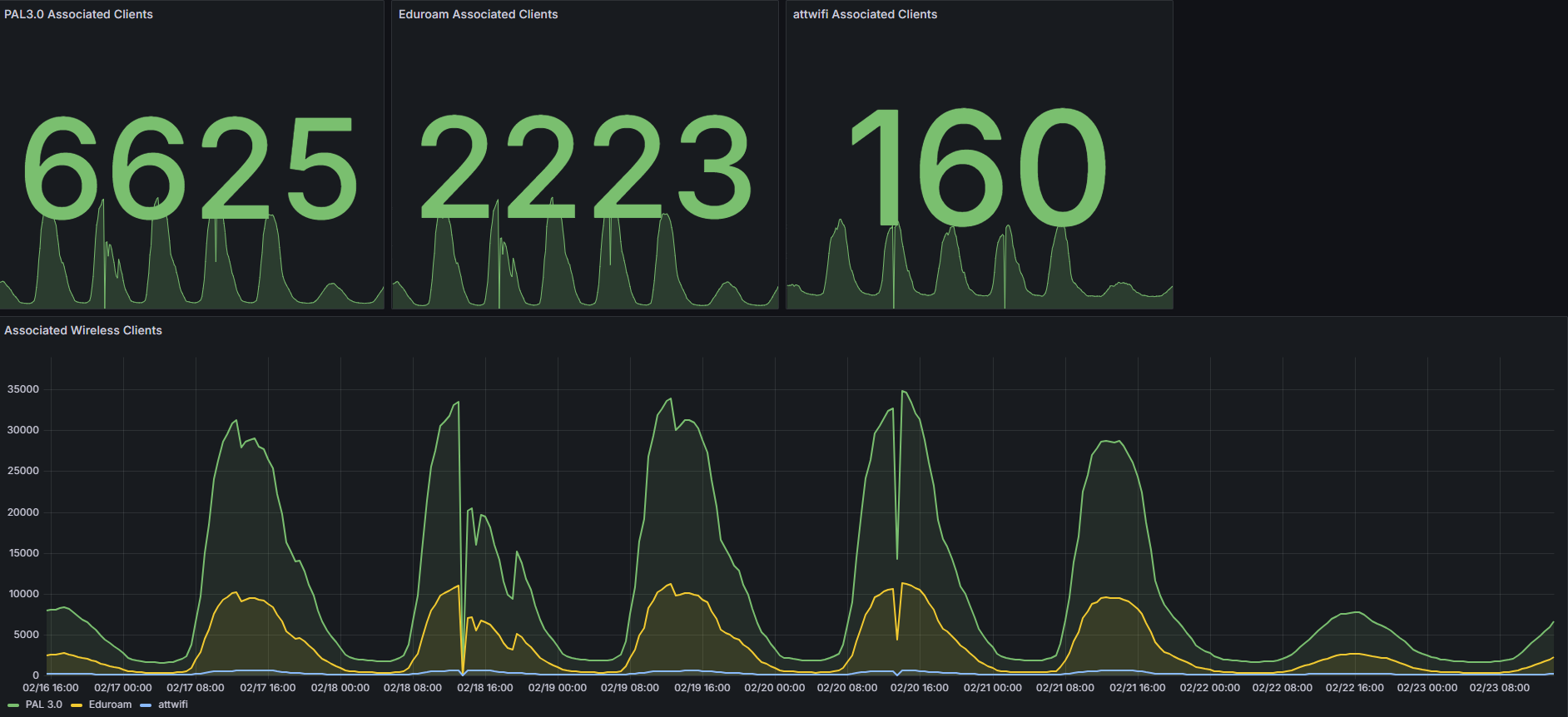
An interesting offering from Purdue IT in the form of a publicly accessible Grafana dashboard detailing wireless networking statistics. At the time of the screen capture (afternoon of 2/23/2025), there were 6,625 clients connected to the PAL 3.0 network.

Knoy Hall of Technology features the classic "brick-heavy" design which is shared amongst many Purdue buildings. The Indiana State Flag along with the U.S. flag are seen atop the building.
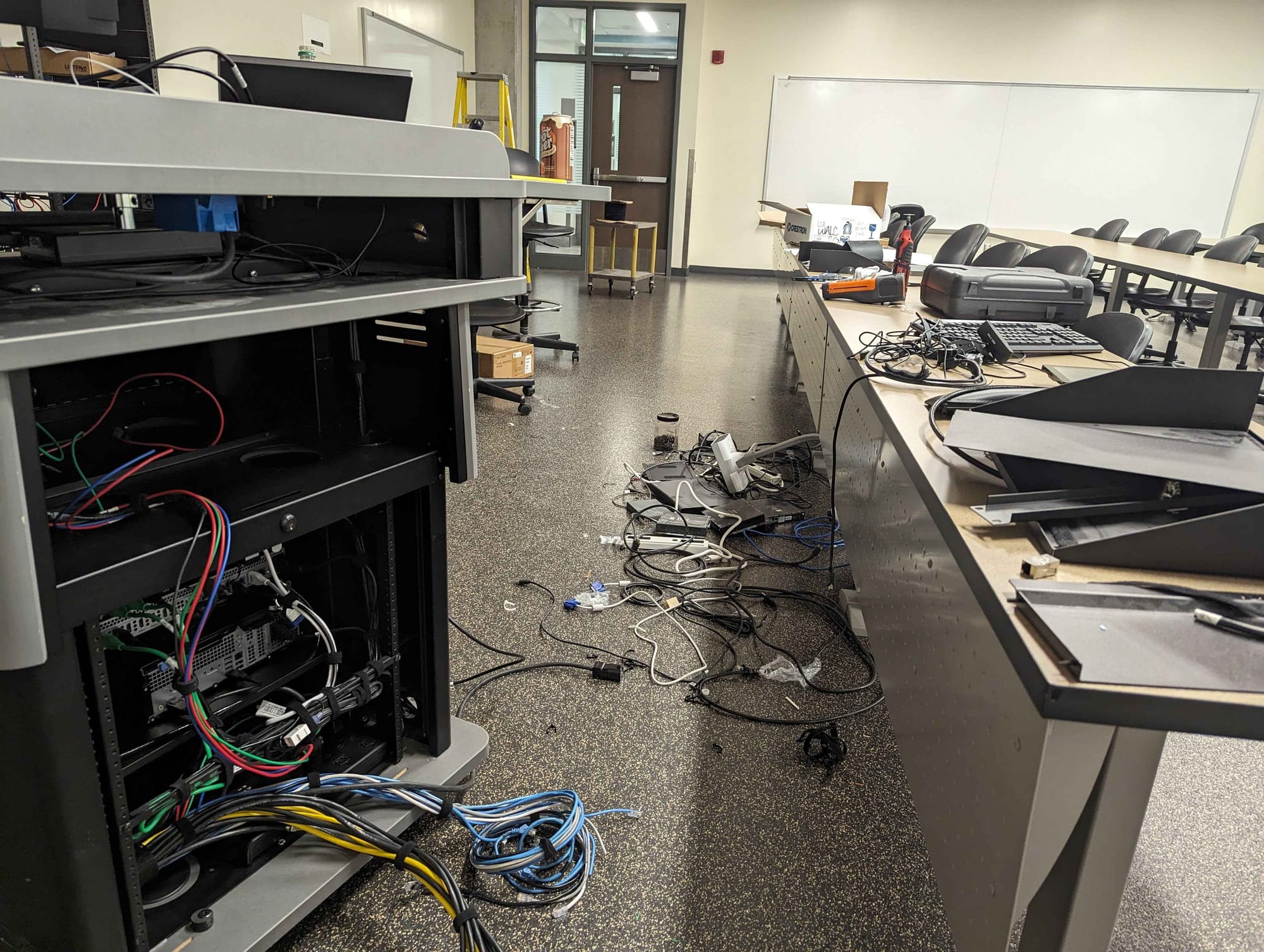
An assortment of wires and cables is seen in this image depicting a classroom undergoing a technical transformation. It is safe to say that this is a very small portion of the wiring of the average classroom.

Blade servers are an effective way to provide high-density compute for enterprise data-centers. Each blade server consists of several "blades," which are modular computing units that plug into a shared enclosure, combining processors, memory, and storage in a slim form factor while utilizing common power, cooling, and network infrastructure.

Standing side by side, Dudley and Lambertus Halls showcase Purdue University's mid-century modernist architecture, featuring clean lines, brick facades, and expansive windows that exemplify the campus's engineering heritage.

A patch panel rack in Purdue's Knoy Hall Networking Laboratory demonstrates the building blocks of campus network infrastructure. While students practice cable management on this teaching unit, similar patch panels can be found in hundreds of telecom rooms across campus, serving as the vital connection points that keep Purdue's vast network running smoothly.
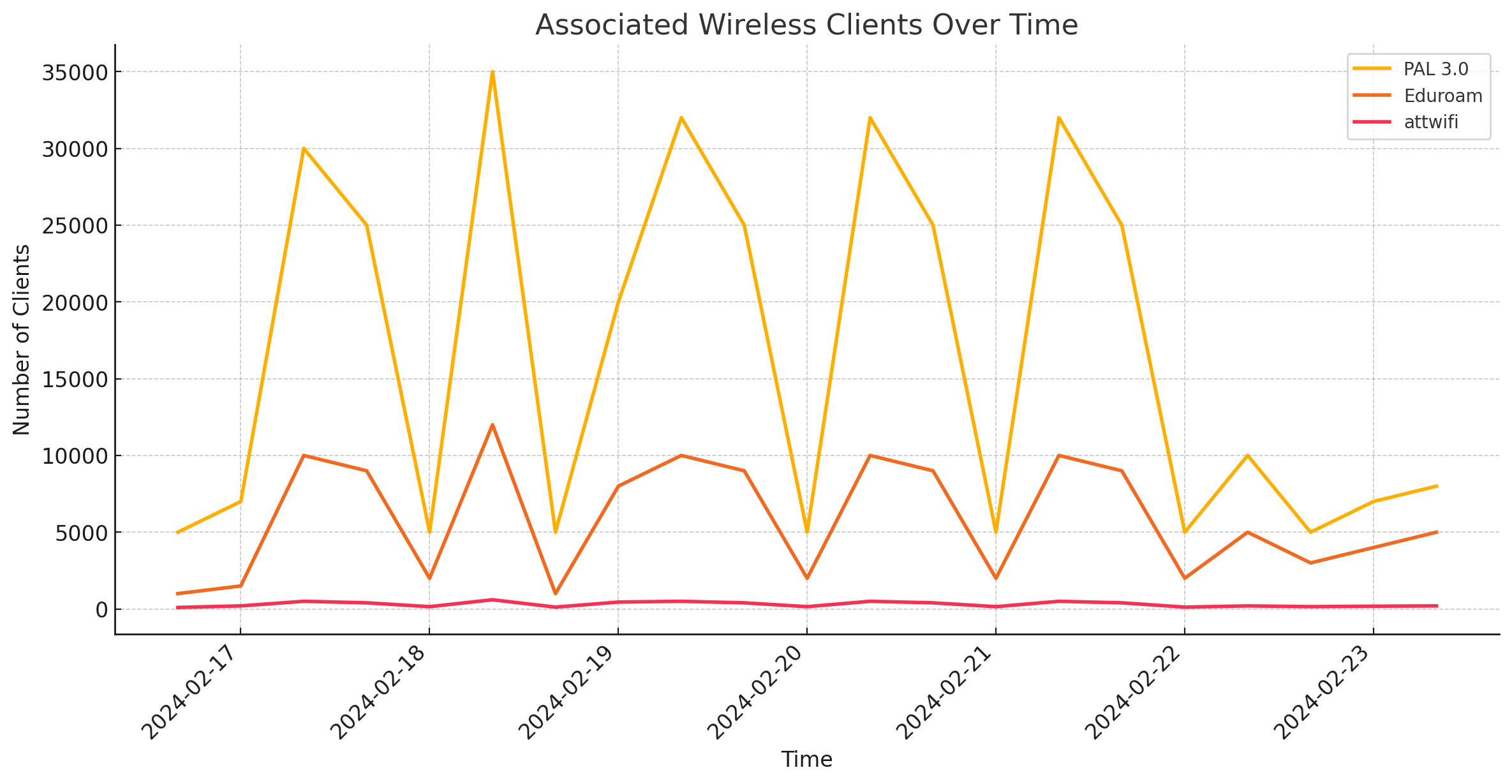
This visualization, inspired by Purdue IT's Grafana dashboard, tracks wireless client connections across PAL 3.0, Eduroam, and attwifi networks. The graph illustrates the characteristic daily usage patterns, with PAL 3.0 serving the majority of clients and showing consistent peaks around 30,000-35,000 users during high-activity periods. Eduroam maintains a secondary but significant presence, while attwifi shows minimal usage throughout the measured timeframe.
References
Wireless Statistics - Public Networking - Dashboards - Grafana. (n.d.). Retrieved February 22, 2025, from https://grafana.it.purdue.edu/d/cKJyvXNGz/wireless-statistics?orgId=1&from=now-7d&to=now-70m
Research Computing at Purdue. (n.d.). Why High Performance Computing?. Retrieved February 23, 2025, from https://www.rcac.purdue.edu/anvil/why-hpc